Getting Started with Spiner
This page will help you get started with Spiner. You'll be up and running in a jiffy!
Spiner is a tool that allows you to easily author you own Choose Your Own Adventure books using Twine 2 by transforming your published Twine story into an EPUB ebook.
No scripting
Note that Spiner does not support all Twine 2 features. Most importantly is scripting, which is not supported since the primary focus of this project is EPUB2. So if you are looking for a tool that converts just any dynamic Twine story into an EPUB, Spiner can't help you unfortunately.
If you are however looking for a tool that makes authoring a traditional adventure book easier to manage, then read on!
Features
The following features are currently supported:
- Markdown—an easy syntax write and format your gamebook, just like Twine's official story formats.
- Twine links—use regular Twine links, they are automatically converted to the correct format.
- Story Stylesheet—your story stylesheet is automatically included on every page in your EPUB.
- Images—both local (images on your harddrive) and remote images (images on the internet) are be embedded in the EPUB by using standard markdown syntax for images.
- Metadata—any EPUB metadata can be set from inside a normal Twine passage named 'metadata' using XML.
Download & Installation
| Operating System | Download |
|---|---|
| Windows | Pre-release on GitHub |
| macOS | Pre-release on GitHub |
| Linux | Pre-release on GitHub |
| Other | Pre-release on GitHub |
| Online | Try online |
Usage
Convert your Twine story in
- Write your story in Twine.
- Publish your story by clicking on Publish to File in Twine.
- Open Spiner and select your published Twine file.
- Click on Transform.
- Done! A new .epub file is created with the same name as your published Twine story.
| Feature | Description |
|---|---|
| Markdown | Please refer to Markdown page. |
| Twine links | Please refer to How To Create Links on the Twine wiki. |
| Story Stylesheet | Please refer to Change the Font, Colors, or Appearance on the Twine wiki. |
| Images | Please refer to Images page. |
| Metadata | Please refer to Metadata page. |
Examples
Updated about 6 years ago